


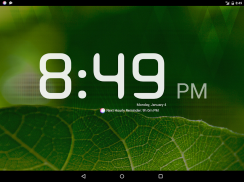



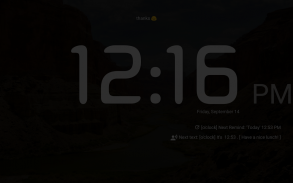








Speaking Alarm Clock - Hourly

Speaking Alarm Clock - Hourly ၏ ရွင္းလင္းခ်က္
■
Como နှိုးစက်များ
- ရက် / တိကျတဲ့နေ့စွဲ / လ / ထိုနေ့၏နောက်ဆုံးသောနေ့၌ / ထိုနေ့
- သင်္ချာတွက်ချက်မှုနှိုးစက် / / အော်တိုအသံတိတ် Mode ကိုပယ်ရန်ဂီတ / အော်တို၏ရပ်တန့်ရန် Play
- Graudally တိုးတက်အသံအတိုးအကျယ်
- ထပ်ခါတလဲလဲ Speaking စာသားကို / ကြားကာလ
- ပထမဦးစွာဘဲလ် / ရှောင်ကြဉ်နောက်ခံဂီတ / ဖုန်းမြည်သံ / ဂီတ (mp3,)
- တုန်ခါမှုပုံစံ (နှလုံးခုန်နှုန်း / အရေးပါသောအနိမိတ်လက္ခဏာ / ခေါက်)
- ကသာနားကြပ်နှိုးဆော်သံ
- တစ်ဦးချင်းစီနှိုးဆော်သံများအတွက်ကွဲပြားခြားနားသောစကားပြောဘာသာစကားများ Set
■
နာရီအလိုက်သတိပေးချက်!
- သင်စကားသံကိုသာနားကြပ်, ကလေးစကားသံကို (အင်္ဂလိပ်ကလေး, ကိုရီးယားကလေးဗားရှင်း) ကိုဖြစ်စေနိုင်ပါတယ်, ခေါင်းလောင်းသာ, ပြ status bar သာသာတုန်ခါမှုသို့မဟုတ်တစ်ဦးချင်းစီပေါင်းစပ်သာ LED ။
အဘယ်သို့ငါအကြောင်းကြားစာများရပါသလဲ?
✔တုန်ခါမှု
✔တုန်ခါမှု + 12 နာရီလောက်မှာ!
✔ Cuckoo သံကို
✔ 1 နာရီ + 1 နာရီ (တနေ့) (နောက်ခံတေးဂီတကိုသုံးပြီး) ဝါကျ + ပင်လယ်လှိုင်းသံကိုအတူစကားပြော
✔ Ding လက်ရှိအချိန် + သဘာဝတရား၏အသံသည် +
✔အချိန် + စကားပြောအချိန်ဇယားကိုဝါကျ + မိုးရာသီသံကို
✔တုန်ခါမှု + 2 (Baby) + ဟေ့! အခုတော့ရေဖန်ခွက် + အရှေ့တိုင်း Gong ၏အသံသည်စပျစ်ရည်သောက်ရန်အချိန်င်
ဒီအပြင်, သင်ပိုမိုလွတ်လပ်စွာစုဝေးနိုင်ပါတယ်
■
သတိပေးချက် (ပြန်လုပ် / ထပ်တလဲလဲသတိပေးချက်များ)
1. သင်က (အချိန်, အဆုံးအချိန်, ကြားကာလ start), တစ်ရက်တစ်ချိန်က '' တစ်ဦးချင်းစီကို item ဘို့အကြိမ်ပေါင်းများစွာတစ်ရက်အကြောင်းကြားစာများ၏နံပါတ်သတ်မှတ်နိုင်သည်။
2. သင်က 'တစ်ဦးတည်းသာတိကျသောနေ့, လစဉ်လတိုင်း၏အဆုံးသည်အရက်အနည်းငယ်, တစ်ပတ်၏နေ့ Specify, ထိုနေ့နှစ်စဉ်နှစ်တိုင်း / လ' 'အဖြစ်တစ်ဦးချင်းစီကို item များအတွက်အသိပေးချက်ကိုသံသရာသတ်မှတ်နိုင်သည်။
■
မဲရေတွက် / ကောင်တာ
-Increase / ကျဆင်းခြင်း (ကိုထိပုတ်ပါ / ကိုကလစ်နှိပ်ပါ / အာရုံခံကိရိယာ)
-Basic ယူနစ် (ကီလိုဂရမ်ဂရမ်မီတာ, ml, လည်ပတ်, etc)
-Default increment / လျှော့တန်ဖိုး (integer ဖြစ်တဲ့အတွက် / ဒဿမအမှတ်)
■
ဒါဟာသုံးစွဲဖို့တကယ်လွယ်ကူသည်။
- ရုံ app ကိုဖွင့်နှင့်အသငျသညျ 10 နာရီမှနံနက် 8 ကနေနေ့တိုင်းလက်စွပ်တစ်ကွင်းကိုနားထောငျပါလိမ့်မယ် (ဒါကြောင့်ဘာမှ setting ဘဲ, သင်တို့ရှိသမျှသည်နာရီကိုပြောပြမည်, စိုးရိမ်ပူပန်မနေပါနဲ့ဒါဟာမှာအားလုံးခက်ခဲမယ့်!)!
■
အချိန် Set
- ထိုနာရီနှင့်မိနစ်ကိုပြောင်းလဲရန် (0 မီတာ 59 မှ) ။
- သင်နာရီလောက်မှာမှ 10 မိနစ်သတ်မှတ်ထားပါက 10 မီတာတိုင်းနာရီအသံ။
■
နာရီအလိုက် / အပတ်စဉ် settings ကို
- အချိန် 0:00 ကနေ 24:00 ဟုသတ်မှတ်နိုင်ပါသည်။ နှင့် (တနင်္လာနေ့အင်္ဂါနေ့ဗုဒ္ဓဟူးနေ့ကြာသပတေးနေ့သောကြာနေ့စနေနေ့တနင်္ဂနွေ)
- e.g) တနင်္လာနေ့ 8-11, 13-15; 22:00 ဖို့အင်္ဂါနေ့ 9:00; စနေနေ့ 10-14, 19-21 ...
■
နာရီအလိုက် Talking စာသား
- သင်ကစာသားရေးနှင့်နေ့ပေါင်းများစွာစာကြောင်းများစကားကိုနားထောငျနိုငျသညျ။
- e.g) အင်္ဂါနေ့ 3 p.m: အရေကိုသောက်ရေကူးသွားပြီးမရေ, သောကြာနေ့ 3 p.m ကိုသောက်လော့။
■
သတ်မှတ်မည်ကြားကာလ
- ဒါဟာနာရီမှာသတိပေးလည်းပုံမှန်ကြားကာလမှာနောက်တဖန်သတိပေးပါလိမ့်မယ် (1 မှ 30 မီတာ) ။
- သင်အသုံးပြုတဲ့အချိန်ကနေမတူညီတဲ့အချိန်ကြားကာလသတ်မှတ်နိုင်သည်။
- ဟောင်း) အသုံးပြုမှုအချိန် 8 ~ 20 နာရီလောက်မှာဖြစ်ပါတယ်, ကြားကာလ, 9h, 19h 8h ဖြစ်ကြသည်။
■
အချိန်ဇယား
- အဖြစ်လွယ်ကူစွာတစ်ဦးအချိန်ဇယားစာရိုက်အဖြစ်သင့်အချိန်ဇယားကိုရိုက်ထည့်ပါ။
- သင်နေ့စဉ်အခြေခံပေါ်မှာတစ်နေ့တာ-to-နေ့ကအချိန်ဇယားစီမံနိုင်သည်။
■
သတိပေးချက် (Timer)
- သောက်, စာသားကို / ခေါင်းလောင်း / တုန်ခါမှု, etc အားဖြင့်စသည်တို့ကိုရေ, သောက်သုံး, သင်စကားလုံးများကို / ခေါင်းလောင်း / တုန်ခါမှု / မျက်နှာပြင်အပြည့်နှင့်အတူပုံမှန်အားအကြောင်းကြားပါလိမ့်မည်။
■
Screen ကို Lock ကို, Desk နာရီ
- ထို charger ကိုချိတ်ဆက်တဲ့အခါမှာ Desk နာရီ mode ကိုထည့်သွင်းခြင်း
■
ထုံးစံ Mode ကို
- ပင်တုန်ခါမှု mode မှာအားဆင့်ဆိုရမည်မှာ / အသံတိတ် / mode ကိုမနှောက်ယှက်ပါ
- သာတုန်ခါမှုသို့မဟုတ်အသံတိတ် mode မှာမျက်နှာပြင်ပေါ်မှာပါ။
■
ဖန်သားပြည့်အကြောင်းကြားစာ
- Enable / Full-screen ကိုပေးတဲ့ dialog window ကို disable
- တွင် / ပိတ်မျက်နှာပြင်အပြည့်အကြောင်းကြားစာများအတွက်မျက်နှာပြင်
- အလိုအလျောက်အပြည့်အဝ-screen ကိုပျောက်ကွယ်သွားသို့မဟုတ်အကြောင်းကြားစာပြီးနောက်ကိုယ်တိုင်ပျောက်ကွယ်သွား။
■
App ကိုခွင့်ပြုချက်များဖျေါပွခကျြ
- ဒီ app ပုဂ္ဂိုလ်ရေးဆိုင်ရာသတင်းအချက်အလက်များကိုစုဆောင်းမထားဘူး။
- app ကို run ဖို့လိုအပ်မှသာနိမ့်ဆုံးခွင့်ပြုချက်။
- ဓာတ်ပုံတစ်ပုံ / မီဒီယာ / file ကိုခွင့်ပြုချက်; ကျနော်တို့ဂီတ / ခေါင်းလောင်း (optional) ကိုသုံးပါလို့ဖြစ်ပါတယ်
- စက်ပစ္စည်း ID နှင့်ခေါ်ဆိုခသတင်းအချက်အလက်။ ကိရိယာ ID များကောက်ယူကြသည်မဟုတ်။ သတင်းအချက်အလက်ကိုသင်ခေါ်ဆိုမှုအတွက်သို့မဟုတ်ဖုန်းခေါ်စဉ်အတွင်းအခါသာချက်ချင်းသင်သည် minimize သို့မဟုတ်အကြောင်းကြားရန်အသုံးပြုသည်ကိုခေါ်ပါ။ (ရွေးချယ်နိုင်)
- အင်တာနက်ကို / ကွန်ယက်: (ကြော်ငြာဖျက်ပစ်သောအခါအဖျက်ပစ် / လိုအပ်) ကြော်ငြာခွင့်ပြုချက်
- Mode ကိုမနှောက်ယှက်ပါ - (optional ကို) ကိုအသံအတိုးအကျယ်ကိုထိန်းချုပ် Adjust
■ဒါဟာအမြဲတမ်းညာဘက်အချိန်တွင်မြည်ဖို့ဒီဇိုင်းပြုလုပ်, ဒါပေမယ့်စာဖတ်ခြင်းစတင်ရန်အချိန်ကိုထုတ်လုပ်သူ, terminal ကို, ဒါမှမဟုတ်၏ TTS အင်ဂျင်ပေါ် မူတည်. အမျိုးမျိုးကွဲပြားနိုင်သည်။ (TTS: မိန့်ခွန်းမှစာသားကို)

























